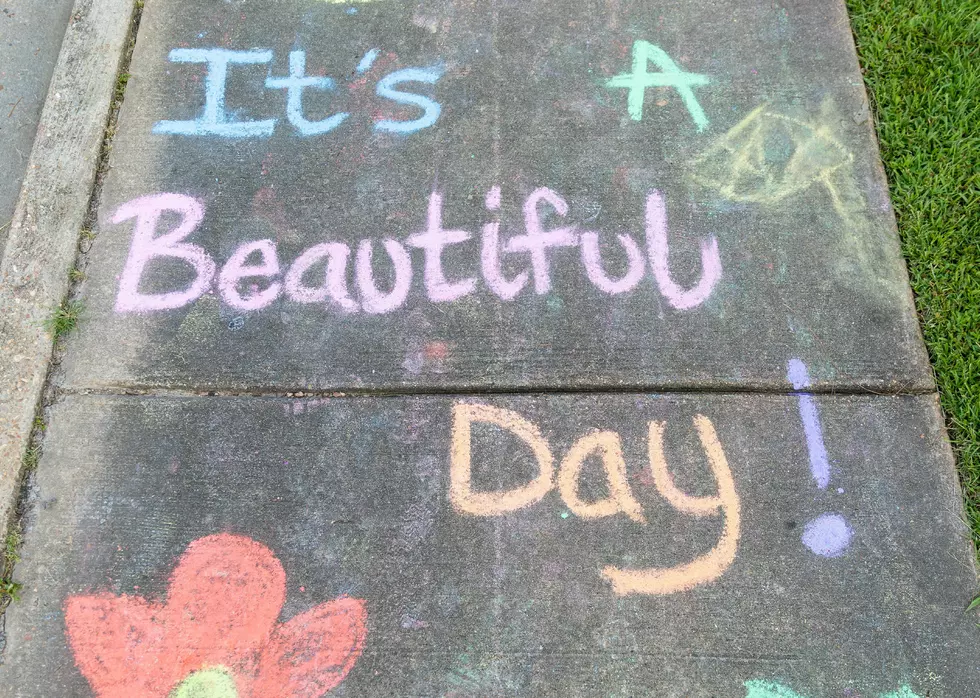How To Set Up The ‘Undo Send’ Feature In Your Email
How many times have you hit send only to realize that you forgot an attachment, or you misspelled something, or maybe you included someone on the email that you really didn't want to include?
It has happened to all of us, but it doesn't have to! Gmail and Outlook have an "undo send" option, who knew?
The feature allows you 5 to 30 seconds to take back an email even after you've pressed send. And the good news is that it's incredibly easy to set up! Seriously, I just set up "undo send" on my Gmail account and it took less than two minutes.
Simplemost.com has come out with step-by-step instructions to help you set up the "undo send" option and get you on your way to a life without any email regret.
More From Gator 99.5