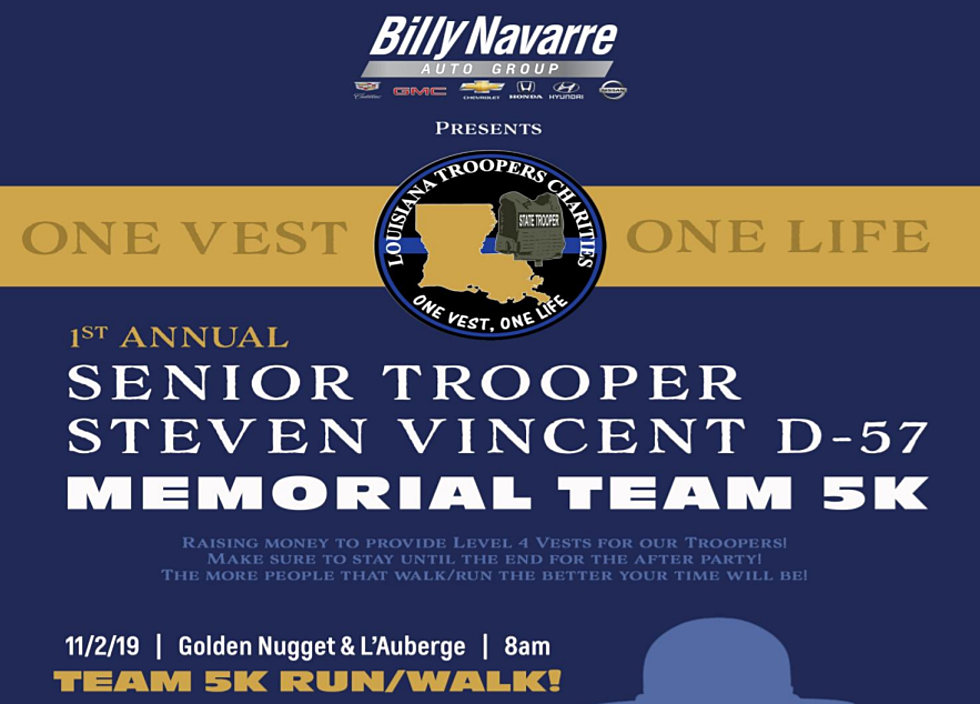How to Turn Your Facebook Profile Picture Blue in Honor of Trooper Steven Vincent and Law Enforcement
If you go to our Facebook page, you'll see we've turned our logos blue this week in honor of fallen Louisiana State Trooper Steven Vincent.
We're asking you to join us this week in "helping to turn Facebook blue" in an attempt to honor, not just Vincent, but ALL Louisiana law enforcement officers in the job they do.
Of course, any photo-editing software, such as PhotoShop or even Instagram, can do this for you. But if you're not familiar with those, here's a really quick, easy and FREE way to turn your picture blue with us.
Go to Pixlr.com
The first step is really easy. Just go to Pixlr.com, which is a free image editor similar to Photoshop. Scroll down until you see the box for "Pixlr Express" and click on it. (You can also use "Pixlr Editor," but be warned -- it's for more advanced users.
Pixlr.comPixlr.com Open the Picture You Want to Change
You can use a new picture or you can go to Facebook first and download your current profile pic. Once you've selected it, upload it into Pixlr Express.
Pixlr.comPixlr.com Go to the Effect Box
Once your picture us uploaded, you'll see a row of boxes appear at the bottom of the screen. Choose "Effect."
Pixlr.comPixlr.com Choose "Unicolor"
When you hit "Effect," you'll see a new menu appear above. Select the box that reads "Unicolor."
Pixlr.comPixlr.com Choose the Filter "Jayden" and Hit Apply
You'll see a whole row of different kinds of filters appear. Scroll over to the right and choose the blue filter "Jayden." Then hit apply below that filter. Then make sure you hit "SAVE" at the top of the screen.
Pixlr.comPixlr.com
More From Gator 99.5